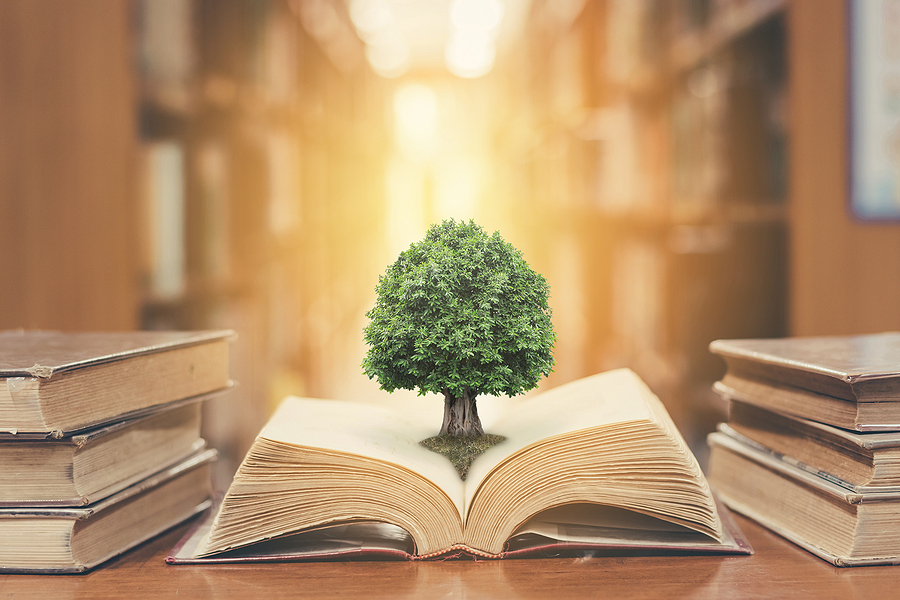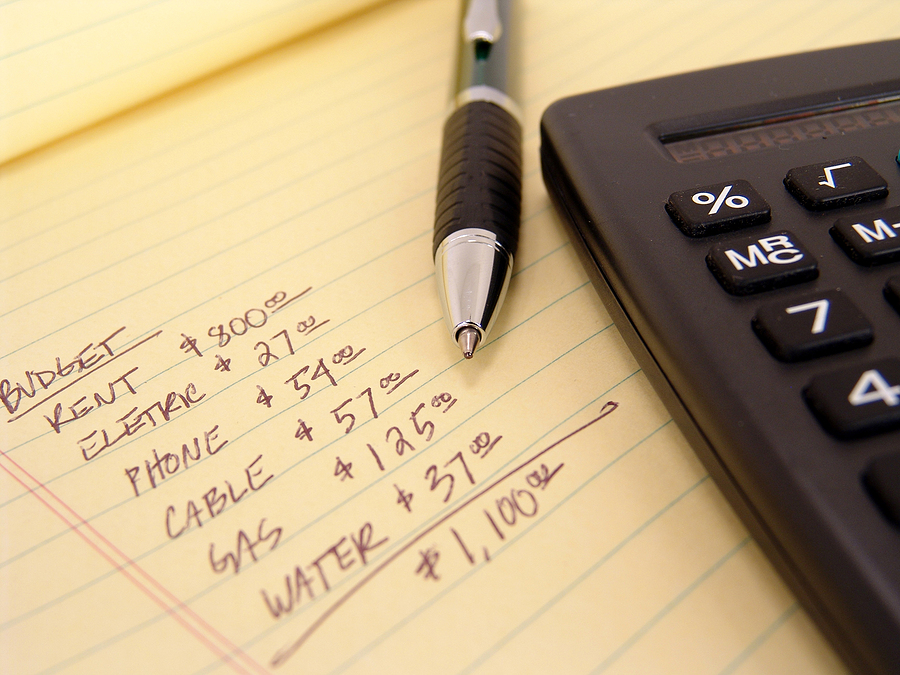Data Privacy and Cybersecurity: How to Reduce Your Risk
Data Privacy and Cybersecurity: How to Reduce Your Risk
With billions of people connected through technology delivered through multiple devices, the likelihood of a data privacy security leak and cyber-attacks will not decrease but will continue to increase. Continue on to read more about data privacy and cybersecurity and reducing risk.
Technology has made our lives easier, but its convenience also impacts our privacy. How we choose to use technology to work or play and our consumption through online purchasing affects how our data is openly shared or compromised through cyber security attacks.
Throughout the COVID-19 pandemic, consumers are relying on technology even more than before as remote work and social distancing increased device use and strained infrastructure security and protocols:
- Cybercrime is evolving and growing in response to the COVID19 pandemic. Online fraud, extortion and online child sexual abuse targets individuals whilst ransomware primarily compromises systems – including hospitals. Governments will continue to be targeted by malware. The increasing spread of misinformation and disinformation will continue to confuse the public and undermine the scientific response.
- Home-based working has increased the potential cybercrime victim-pool. People take greater risks online at home which inadvertently exposes corporate IT to cybercriminals. Phishing will continue to enable malicious access to critical systems for criminals and other advanced actors.
- The quantity of specialist law enforcement counter-cybercrime personnel will be reduced throughout most of 2020. Cybercrime will increase in the short-term, and victims will likely face delays in achieving justice. Cybercriminals will exploit perceived operational gaps. Counterintuitively, this will create tactical and strategic law-enforcement opportunities.
Cybercrime and COVID19: Risks and Responses, United Nations Office on Drugs and Crime.
How can you protect your data privacy and cybersecurity?
Never provide sensitive information to someone without verifying them
Personal information is compromised through phone calls, emails, and other communication directed at you. This information requested often includes social security numbers, dates of birth, or address, and email information. Remember that financial institutions don’t call you and ask for this information; they request it when you call them to verify your identity. If you’re unsure, contact the financial institution to confirm their call.
Set up alerts on all sensitive accounts
Credit card providers, banks, and other financial companies already have alerts for suspicious logins or transactions on your accounts. In addition, send you alerts to notify you of suspicious activity. Contact your financial institutions to enable alerts if you don’t have these alerts. This is a big step in increasing data privacy and cybersecurity.
Restrict your social media profiles
Lockdown your personal information by leaving your date of birth, address, location information, and social connections private. Also, restrict who has access to your social media profile by not making it public. Common security questions ask about pets, family members, where you grew up, and other information to verify your identity making these Q & A’s easy for cyber-criminals to use!
Always check the email source
Each time you receive emails, click on the sender address before opening the email to see if it is a real source. Why check first? In other words, opening an email from a cyber-hacker can result in compromising your device. In addition, it may install a bot to watch for opportunities to take your passwords and more!
Use different passwords for each sensitive account or a password manager
For all websites that require a password, use different passwords or a password manager that can generate different and unique passwords. Remember to create unique passwords or random phrases or contain a combination of letters, numbers, or symbols if you choose to make your passwords.
Only use public wi-fi with a VPN
Public wi-fi in coffee shops and other public places is an accessible location to have your device compromised. In addition data privacy and cybersecurity and your personal or login information too. If you’re in a public place using wi-fi, check to see if the internet requires a password to connect to wi-fi or not. If not, be aware that you may be at risk. Another option is to use a VPN service that secures your connection when in public places using public wi-fi.
Enable two-factor authentication on smart devices
In addition, all smart devices have the option to enable two-factor authentication. Where you must answer questions, provide pins or passwords at least twice to gain access to use the device.
Remember that protecting yourself with these simple tips is critical to your data privacy and can help you reduce the risk of your personal information being compromised.
SWG1949761-1221b The sources used to prepare this material are believed to be true, accurate and reliable, but are not guaranteed. This information is provided as general information and is not intended to be specific financial or tax guidance. When you access a link you are leaving our website and assume total responsibility for your use of the website you are linking to. We make no representation as to the completeness or accuracy of information provided at this website. Nor is the company liable for any direct or indirect technical or system issues or any consequences arising out of your access to or your use of third-party technologies, websites, information and programs made available through this website.
In addition, The Legacy Source specializes in providing strategies and guidance for those who are seeking a better lifestyle in retirement. If you have retirement savings of five million dollars or $50,000, we can ensure it works as hard. As a result, we offer our experience and knowledge to help you design a custom strategy for financial independence. Contact us today to schedule an introductory meeting!